Closing your BC.Game account in India is pretty straightforward, but it’s not just a one-click deal. Whether you’re stepping away for personal reasons, rethinking your crypto gambling habits, or just want a fresh start, this guide’s got you covered. We’ll walk you through the steps, explain what happens to your data, and share some options if you’re not 100% sure about deleting. Let’s get into how to shut down your account and what to expect along the way.
Reasons You Might Want to Delete Your BC.Game Account
There are tons of reasons you might be thinking about ditching your BC.Game account. Maybe gambling’s eating up too much time, you’re worried about your data floating around, or you’re just ready to try a new platform. Figuring out why you want to delete helps you decide if it’s the best move or if a temporary break might do the trick. Let’s dive into the two big reasons people often choose to close their accounts and what’s behind them.
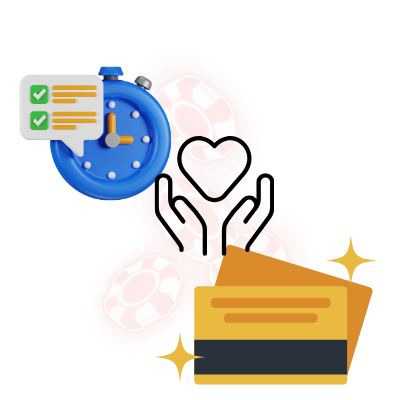
Voluntary Account Closure for Responsible Gambling
If gambling’s starting to feel like it’s taking over, shut down your BC.Game account can be a game-changer. Maybe you’re dropping more crypto than you meant to, or you just want to focus on other stuff—like work, family, or hobbies. Choosing permanent deletion is a bold way to hit pause for good, making sure you can’t just log back in when temptation hits. It’s a solid move for responsible gambling and BC.Game ’s self-exclusion options make it easy to take control, whether you’re looking for a short break or a clean exit.
Deleting Your Account for Privacy Concerns
Got privacy worries? Totally get it. Some players want their BC.Game account gone to keep their personal info off the internet. Even though crypto keeps things pretty anonymous, BC.Game still collects stuff like your email or KYC details if you’ve verified. Deleting your account can shrink your digital footprint, but some data might hang around for legal reasons-think tax or anti-fraud rules. If keeping your info private is your main goal, you’ll want to know exactly what happens to your data after you pull the plug. We’ll cover that in a bit.
Step-by-Step Guide to Deleting Your BC.Game Account
BC.Game doesn’t have a big red “delete” button, so you’ll need to jump through a couple of hoops-either via self-exclusion or by chatting with support. It’s not super complicated, but it takes a few steps to get it done right. Here’s the full rundown to close your account smoothly and avoid any headaches along the way.
How to Request Account Deletion on BC.Game
To delete your BC.Game account, head to the self-exclusion feature or reach out to support. Log in, scroll to the bottom of the site, and look for the “Self-Exclusion” link in the Help Center. Click it, and you’ll see options like 1-month, 3-month, 6-month, 1-year, or permanent exclusion. Pick “permanent” if you want the account gone for good. You’ll get an email to confirm-click the link to lock it in. If you can’t find the self-exclusion page or your email isn’t verified, shoot a message to [email protected] with your username and a clear request like, “Hey, please delete my account.” Pro tip: withdraw any crypto or bonuses first, because once it’s deleted, you’re locked out for good.
What Happens After You Request Account Deletion?
Once you request permanent deletion, BC.Game puts your account into a 24-hour cooldown period. During this time, you can still log in to pull out any funds or use leftover bonuses, but you can’t place new bets after confirming. After the cooldown, your account gets fully deactivated-no more logins, deposits, or spins. Your personal info, like your email or KYC docs, starts getting wiped, though some transaction records might stick around for legal stuff like taxes or fraud checks. You’ll get a confirmation email when it’s all done-check your spam if it doesn’t pop up in a few days. It’s a done deal after that.
How Long Does It Take for Your Account to Be Deleted?
The deletion process usually wraps up within 24-72 hours after the 24-hour cooldown, but it can drag a bit if you’ve got loose ends-like pending withdrawals, active bonuses, or KYC hiccups. BC.Game won’t delete your account until all bets and bonuses are settled, so clear those out first. If it’s taking forever, ping [email protected] to nudge things along. Once it’s done, your account’s gone for good, so make sure you’re ready before you hit that final confirm button. Double-check your wallet and bonuses to avoid leaving anything behind.

What Happens to Your Data After Account Deletion?
Deleting your account doesn’t mean every trace of you vanishes instantly-BC.Game ’s got legal hoops to jump through. Some of your info might stick around, but you’ve got rights to control what you can. Here’s the scoop on what happens to your data and how to make sure as much of it as possible gets the boot.
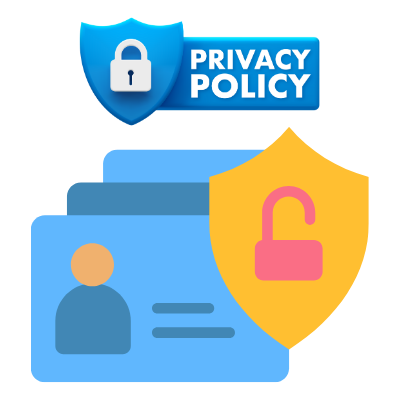
Data Retention Policies and Your Rights
BC.Game ’s data policy means they might hold onto some stuff, like your transaction history, for up to 5 years to comply with laws around taxes, anti-money laundering, or fraud prevention. Things like your email or KYC docs usually get deleted after your account’s closed, but anonymized data might linger for their analytics. Indian users can lean on data protection laws to push for full erasure where possible-just ask [email protected] for details on what’s kept. You’ve got the right to know what’s still out there, so don’t hesitate to reach out and get clarity during the deletion process.
How to Request Data Deletion Along with Account Deletion
To make sure your data gets wiped, be crystal clear when you request deletion. In your email to [email protected] , include your username and add something like, “Please delete my account and all personal data under privacy laws.” This covers both your account and any personal info tied to it. Follow up if you don’t hear back within a week, and you can even ask for a copy of your data to see what they’ve got before it’s gone. Check BC.Game ’s privacy policy on their site for more on your rights—it’s worth a quick read for peace of mind.
Can You Recover a Deleted BC.Game Account?
Once your account’s deleted, it’s usually gone for good, but if you’re having second thoughts, there are a few things to know. Recovering a deleted account is a long shot, so let’s break down your options if you’re rethinking your decision.
What to Do If You Change Your Mind About Deleting Your Account
If you’re still in the 24-hour cooldown period, you can hit up [email protected] right away to cancel the deletion-act fast, though. Once permanent deletion goes through, there’s no bringing it back. You’d have to start fresh with a new account, losing all your old bonuses, VIP status, and game history. If you’re on the fence, try a temporary self-exclusion (1 month to 1 year) instead of going full nuclear. If you’re freaking out post-deletion, reach out to support, but don’t get your hopes up-they rarely reverse it once it’s done. Move quick to save your account if you’re wavering.
Alternatives to Deleting Your Account (Self-Exclusion, Time-Outs)
Not ready to torch your account? BC.Game ’s got some chill alternatives to keep your gambling in check without losing everything. These options let you take a breather while keeping your account ready for when you want to jump back in.
Using BC.Game ’s Responsible Gambling Tools
BC.Game ’s responsible gambling tools are a lifesaver if you want a break without deleting everything. Head to the “Self-Exclusion” page and pick a timeout-1 day, 1 week, 1 month, 6 months, or 1 year. Just confirm via email, and your account’s locked for that time. You can also set deposit limits in your account settings to cap how much crypto you’re spending. Tired of promo emails? Turn them off in your notification settings instead of bailing completely. These tools let you stay in control while keeping your VIP perks and game progress safe. Check the “ Responsible Gambling” section for all the options.
